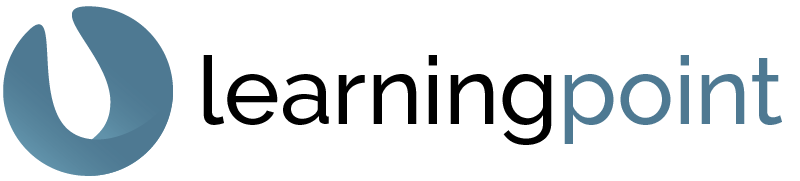Since 2009 we have created thousands of Microsoft Office templates and solutions, and held training and seminars for some of Sweden´s largest and most demanding customers. We are proud that they continue to use us as a supplier year after year.
Our consultants are experts and have extensive experience of MS Office, training, development, and project management.
Templates and presentations
We develop functional, uniform and easy-to-use templates that make it easy for you to create professional documents that work throughout the organization.
We also develop our own functions that are integrated with your Office programs to make the work as simple and smooth as possible. One of our most popular solutions are template buttons that make it easy for you to find the templates directly in Word or PowerPoint.
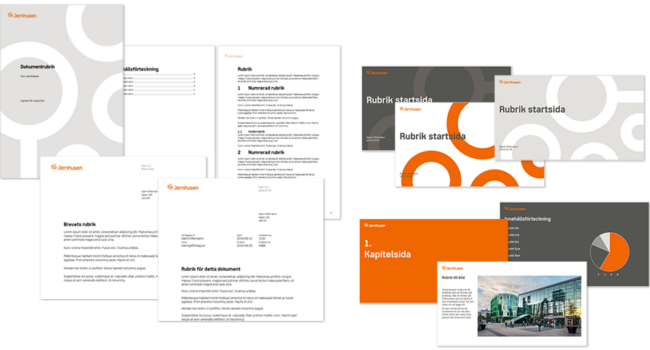
Our Products
In addition to templates, we have developed office extensions, products to facilitate the work in MS Office. Some of our most popular extensions are the Text Library, Image Library and Asset Library.
With the help of functions that we have developed, you can work in the various Office programs in an easier way. Most customers request a company-specific tab in their Office program that makes it easy for the employee to find the right one. In the video below, we show some examples of add-ons and features in PowerPoint.
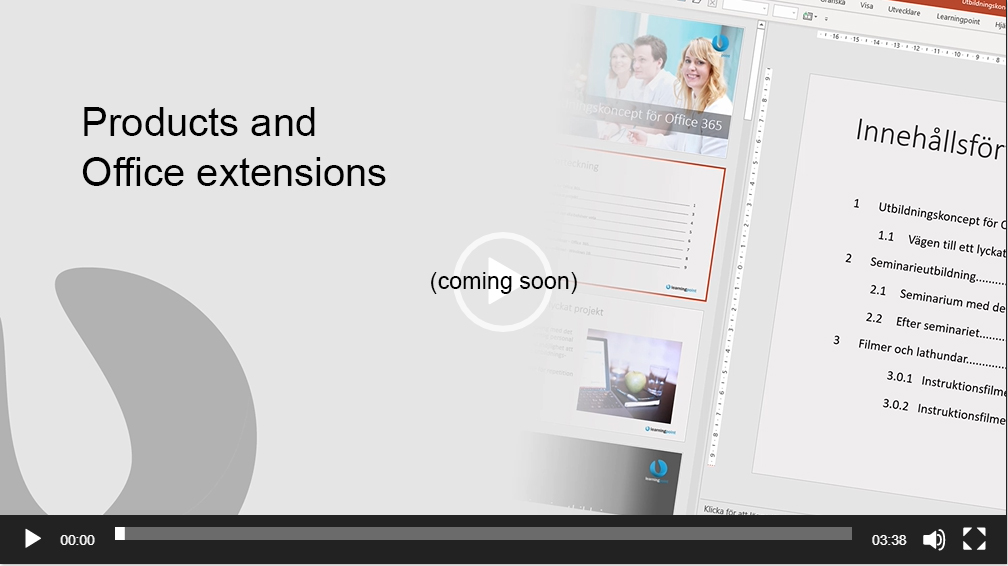
LeCloud
Learningpoint is now launching its new cross-platform template solution, LeCloud! LeCloud provides access to your templates in Word, PowerPoint and Excel, regardless of whether you are working on a Mac, Online, in Teams, or Windows. You can also use our libraries for images, text and PowerPoint slides.
All content (templates, images, text and pages) can be easily managed through our portal at www.lecloud.se.
Additionally, LeCloud allows you to centrally set the Outlook signature for your users. This solution works on Mac, Online, and both the new and old versions of Outlook on Windows.

The template menu allows you to choose the template you want to use as the basis for your document. When a template is opened, a document is generated with a logo, correct formatting templates, and a general footer.
The templates can be categorized, and there is also the possibility to search for templates based on centrally defined keywords. The template menu is available in Word, PowerPoint and Excel.
Corporate signature in New Outlook with The LeCloud
Shared corporate signature in New Outlook. The LeCloud solution works in PC and Mac environments, Online and in older versions of Outlook, and can be implemented even if all users do not have the same version of Outlook.
With the signature solution, users automatically get the correct appearance and updated information. Personal details can be retrieved from Entra ID (AzureAD), or users can fill in the information in a panel in Outlook.
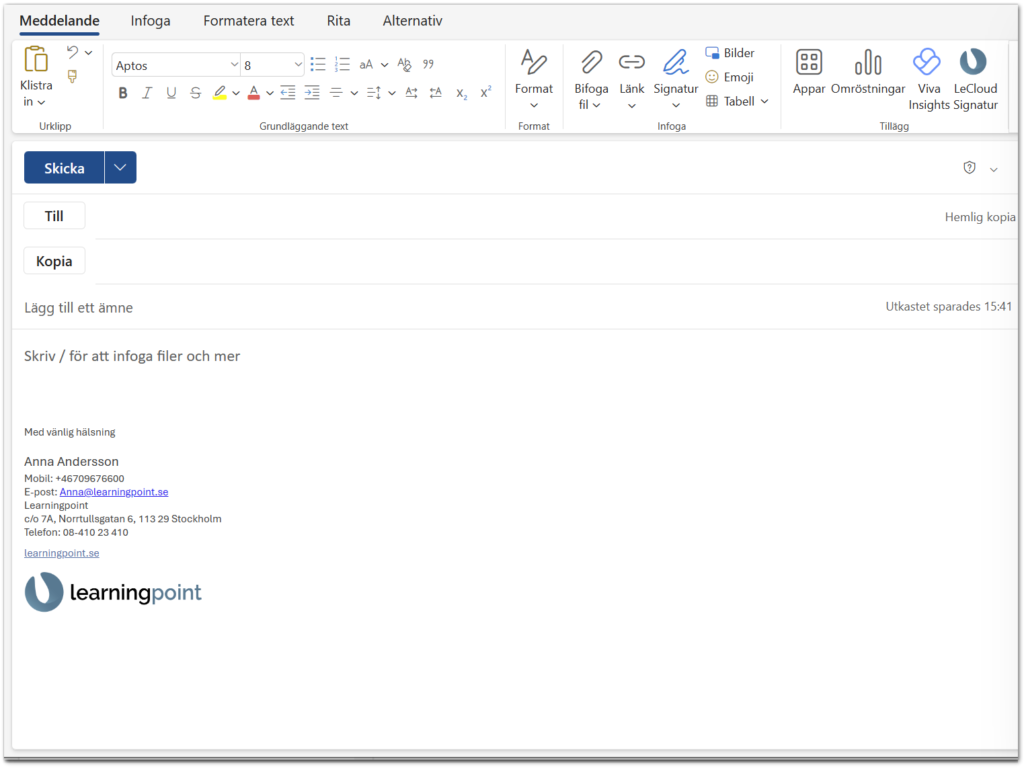
When creating new e-mails or replying in Outlook, the correct signature is automatically inserted into the e-mail. The solution checks once a day for any updates made to the master template and then updates the user’s signature with the current information. The communications department can easily update users’ signatures and quickly roll out new designs and updated content within a few hours.
Users will be able to choose which signature to insert as the default, for example, switching between a Swedish and an English signature. By default, three selectable signatures are included. Users can easily switch to an alternative signature via a panel that opens with a button in the menu tab. For demos and quotes, please contact us.
Learning
Sometimes it is easier and faster to learn new things by watching a film. We are constantly developing our film library and offer customised instructional films to you as a customer, but also general films such as Microsoft 365 intro, news in Excel 2016 and OneDrive for companies, to name a few.
Here is an example of an introductory film for one of our customers that shows how to use their new templates.
Accessibility
To meet the accessibility requirements, we can help you build templates that are adapted to meet the accessibility requirements. We can either create new templates or adjust your current ones. If you need help with training and adapting existing files to accessibility, we are happy to help.